ESET Smart Security 5.0.95.0 & ESET NOD32 Antivirus 5.0.95.0


ESET Smart Security 5.0.95.0 & ESET NOD32 Antivirus 5.0.95.0 32/64 BiT
or
or
Patch + FIX For ESET Smart Security 5.0.95.0 & ESET NOD32 Antivirus 5.0.95.0
ESET4 Box4EVER 4.30A
Turn off or disable antivirus before install the patch/fix
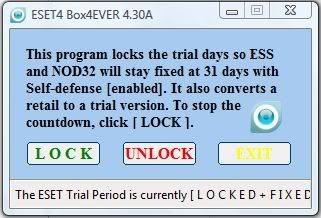

Mara-Fix v1.5

Turn off or disable antivirus before install the patch/fix
NOTE
: This fix work in safe mode by restart your pc & press F8



ESET Smart Security 5.0.95.0 & ESET NOD32 Antivirus 5.0.95.0 32/64 BiT
Code:
http://www.softpedia.com/get/Security/Security-Related/Eset-Smart-Security.shtml
Code:
http://www.filehippo.com/download_nod32/
Code:
http://download.cnet.com/ESET-Smart-Security-5/3000-18510_4-10807868.html
Patch + FIX For ESET Smart Security 5.0.95.0 & ESET NOD32 Antivirus 5.0.95.0
ESET4 Box4EVER 4.30A
Turn off or disable antivirus before install the patch/fix
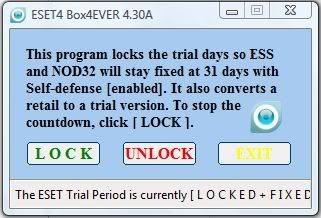
NOTE
: This fix work in safe mode by restart your pc & press F8
ESET4 Box4EVER 4.30A
This crack is for ESET Smart Security 4 and NOD32 Antivirus 4. It works with version 3 also. It completely stops the trial period from ever counting down.
ESET will stay at 31 days always without having to restart your computer. You will have FULL "Self-defense" always. It also converts a Retail to a Trial version. It was tested using version 4.0.314 on WinXP (x86/x64) & Vista (x86/x64).
Instruction:
1. Install ESET. (If already installed, then skip to step 2.)
2. Execute the program and follow the simple on screen instructions to [Lock] the trial period (This program doesn't install anything on to your computer.)
3. Make sure that you [Unlock] ESET before uninstalling it.
NOTE 1: To Disable (or Enable) the Self-defense, open ESET, press keyboard <F5>, select <Antivirus and antispyware>, UNCHECK (or CHECK) the <Enable
Self-defense>, <OK>, and <OK> and Restart the computer.
NOTE 2: The current virus signature version will not be displayed in the tray icon. It will display again only after you have unlocked ESET and restart the computer. To see the current signature version, open ESS/NOD32. To restore ESET version in the tray icon, just [Unlock] ESET and RESTART PC.
NOTE 3: Problem updating ESET has nothing to do with this program.
: This fix work in safe mode by restart your pc & press F8
ESET4 Box4EVER 4.30A
This crack is for ESET Smart Security 4 and NOD32 Antivirus 4. It works with version 3 also. It completely stops the trial period from ever counting down.
ESET will stay at 31 days always without having to restart your computer. You will have FULL "Self-defense" always. It also converts a Retail to a Trial version. It was tested using version 4.0.314 on WinXP (x86/x64) & Vista (x86/x64).
Instruction:
1. Install ESET. (If already installed, then skip to step 2.)
2. Execute the program and follow the simple on screen instructions to [Lock] the trial period (This program doesn't install anything on to your computer.)
3. Make sure that you [Unlock] ESET before uninstalling it.
NOTE 1: To Disable (or Enable) the Self-defense, open ESET, press keyboard <F5>, select <Antivirus and antispyware>, UNCHECK (or CHECK) the <Enable
Self-defense>, <OK>, and <OK> and Restart the computer.
NOTE 2: The current virus signature version will not be displayed in the tray icon. It will display again only after you have unlocked ESET and restart the computer. To see the current signature version, open ESS/NOD32. To restore ESET version in the tray icon, just [Unlock] ESET and RESTART PC.
NOTE 3: Problem updating ESET has nothing to do with this program.

Code:
http://www.mediafire.com/download.php?bp9x7uip5dptr0v http://jumbofiles.com/iaoutt8zeb5c http://www.fileserve.com/file/tFcYqe5 http://www.wupload.com/file/2663690857 http://hotfile.com/dl/146765723/1970065/1BOX_NTR2010_v1.7.0_BE.zip.html http://netload.in/dateiSxHiLC80LN.htm http://oron.com/ik1zf7dn4voc https://rapidshare.com/files/455461386/1BOX_NTR2010_v1.7.0_BE.zip http://www.uploadstation.com/file/K9babGq/1BOX_NTR2010_v1.7.0_BE.zip http://cramit.in/3gqre079gj5p http://www.4shared.com/zip/gLxEJmi4/1BOX_NTR2010_v170_BE_2.html http://uploading.com/files/m7a7735d/1BOX_NTR2010_v1.7.0_BE.zip/ http://www.crocko.com/E39EA66243F5438FA545B9540AF44086/1BOX_NTR2010_v1.7.0_BE.zip http://depositfiles.com/files/ln9w9x15l

Turn off or disable antivirus before install the patch/fix
NOTE
: This fix work in safe mode by restart your pc & press F8
How does it work?
- If Self-defense is DISABLED it will reset your trial at every boot and every day at 12:00.
- If Self-defense is ENABLED it will reset your trial ONLY at every boot. So your trial days will count down but they'll be reset at every boot.
Notes:
Disable ESET(or ignore the warning) before executing mara-fix, it's packed using AutoIt, ESET recognizes this as a virus, but we assure you it is NOT A VIRUS.
Delayed updates:
Don't worry about your updates being delayed, it is possible that you will be a few days(maybe even a week) behind on the updates.
Also it might tell you your virus signature database isn't outdated whilst it clearly is, this will stop pretty soon.
This is due to the fact that ESET's servers are overloaded by the heavy usage of many users that want to try out the new version.
There is no way to fix this and all you can do is wait.
Two ESET icons might appear after installation, just hover them and one will disappear.
Vista users: If you have UAC enabled you will probably see a popup every time the scheduler goes of, solution: turn off UAC.
- If Self-defense is DISABLED it will reset your trial at every boot and every day at 12:00.
- If Self-defense is ENABLED it will reset your trial ONLY at every boot. So your trial days will count down but they'll be reset at every boot.
Notes:
Disable ESET(or ignore the warning) before executing mara-fix, it's packed using AutoIt, ESET recognizes this as a virus, but we assure you it is NOT A VIRUS.
Delayed updates:
Don't worry about your updates being delayed, it is possible that you will be a few days(maybe even a week) behind on the updates.
Also it might tell you your virus signature database isn't outdated whilst it clearly is, this will stop pretty soon.
This is due to the fact that ESET's servers are overloaded by the heavy usage of many users that want to try out the new version.
There is no way to fix this and all you can do is wait.
Two ESET icons might appear after installation, just hover them and one will disappear.
Vista users: If you have UAC enabled you will probably see a popup every time the scheduler goes of, solution: turn off UAC.

Code:
http://www.mediafire.com/download.php?86xhhu931rrf9mb http://jumbofiles.com/41s1cnv3andw http://www.fileserve.com/file/UUvPkax http://www.wupload.com/file/2663690862 http://hotfile.com/dl/146765731/a78ca01/mara.fix.1.35.zip.html https://rapidshare.com/files/3050298340/mara.fix.1.35.zip http://netload.in/dateiZ2sVjp5zHh.htm http://oron.com/skp37mo5l18o http://www.uploadstation.com/file/CYgUFWF/mara.fix.1.35.zip http://cramit.in/zw5y0ozwero6 http://www.4shared.com/zip/mznqfQKq/marafix135.html http://uploading.com/files/9d975326/mara.fix.1.35.zip/ http://depositfiles.com/files/des9lueal http://www.crocko.com/275D60DEC6A043FC901CDA4AB20A8A09/mara.fix.1.35.zip http://www.2shared.com/file/o5c31df9/marafix135.html
