Dell UltraSharp Widescreen 3007WFP

The Dell 3007WFP is a high-end 30-inch display suitable for workstation, graphics professionals, and serious gamers.

Good image quality and grayscale tracking. Consistent contrast ratio. Impressive response time for such a large display. Stunning resolution and display size.

Requires graphics card with dual-link DVI. No on-screen display. Most monitor controls are through the graphics card control panel. Backlight uniformity could be better.
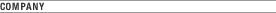
Dell, Inc.
http://www.dell.com
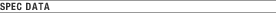
Screen Size: 30 inches
Native Resolution: 2560 x 1600 pixels x pixels
Supported EDTV and HDTV Resolutions: 720p, 1080i, 1080p pixels
Aspect Ratio: 16:10
PC Interfaces: Digital (DVI-D)
Pixel Response Time (Gray to Gray): 11 milliseconds
Rated Contrast Ratio: 700:1
Brightness (Max): 400 cd/m^2

The Dell 3007WFP competes directly with the Apple 30-Inch Cinema HD Display. Both offer a maximum resolution of 2,560-by-1,600, and both require dual-link DVI graphics cards for proper operation. Dell, however, seems to be using newer LCD panels, since the panel's rated response time is 14 ms (black to white) and 11 ms (gray to gray). We got our hands on a preproduction model, and for the most part, this is a stunning display for high-end PC users.
Dual-link DVI cards are more common than in past years. Dual-link doubles the bandwidth of the DVI interface, which is needed to drive a 4-megapixel display. The interface is built into the nVidia GeForce 7800 GTX and 7800 GT lines, as well as into graphics cards which use the ATI X800 and X1800 graphics chips. Some high-end desktop PCs that have dual-link DVI cards are the Dell XPS 600, the Gateway FX400MC, and many gaming desktops from boutique vendors such as Velocity Micro and Voodoo. Also, high-end graphics workstations from Dell and HP will have video cards with dual-link DVI capability. If you don't have a card with one of these chips, make sure your card supports dual-link DVI.
Controls on the 3007WFP's bezel are minimal, with only an on/off switch and a brightness control. All other controls must be configured through the Windows Control Panel or through the graphics card's control panel. Dell has worked with nVidia to integrate configuration of the 3007WFP directly into nVidia's advanced control panel, which is accessible through the display properties sheet. There you can change color temperature, monitor scaling, brightness, and contrast.
In normal desktop use, you'll actually want to crank the 3007WFP's brightness down to minimum. Staring at a large, overbright display for a full day is a recipe for eyestrain. The display's lowest brightness settings are in line with ergonomic recommendations, but the display still maintains a contrast ratio close to the rated 700:1.
In terms of performance, image quality is quite good on this display, with both video and desktop graphics images appearing crisp and clean. We detected no discernable missing or stuck pixels. The large screen size mitigates the high resolution somewhat, but you'll still want to adjust the fonts in Microsoft Windows XP to extra-large if you want to maintain readability. This display should shine under Windows Vista, because that new OS will offer a compositing engine that will enable typefaces to be displayed at the same size regardless of the monitor resolution (12-point type will be 12-point type, whether the display is 1,024-by-768 or 2,560-by-1,600).
In our lab tests, we discovered some issues with backlight uniformity. In actual desktop PC use, this isn't noticeable, but you can see some hot spots in video content that has lots of dark material. When testing with an ATI X1800 XL (the ATI card is limited just to brightness), we found that the display's color tracking was good, though it fell a little short in the blue area. The default color temperature tracked at 6,500 degrees K (Kelvin), surprisingly good for an LCD. Black levels at minimum brightness were also quite good. Video playback and games with 3D graphics showed no visual evidence of smearing.
If you need a large display with fine image quality and good response time, and you already have a high-end PC with dual-link DVI graphics cards, then the 3007WFP is a great fit that will not fail to impress.

The Dell 3007WFP is a high-end 30-inch display suitable for workstation, graphics professionals, and serious gamers.

Good image quality and grayscale tracking. Consistent contrast ratio. Impressive response time for such a large display. Stunning resolution and display size.

Requires graphics card with dual-link DVI. No on-screen display. Most monitor controls are through the graphics card control panel. Backlight uniformity could be better.
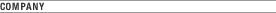
Dell, Inc.
http://www.dell.com
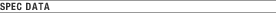
Screen Size: 30 inches
Native Resolution: 2560 x 1600 pixels x pixels
Supported EDTV and HDTV Resolutions: 720p, 1080i, 1080p pixels
Aspect Ratio: 16:10
PC Interfaces: Digital (DVI-D)
Pixel Response Time (Gray to Gray): 11 milliseconds
Rated Contrast Ratio: 700:1
Brightness (Max): 400 cd/m^2

The Dell 3007WFP competes directly with the Apple 30-Inch Cinema HD Display. Both offer a maximum resolution of 2,560-by-1,600, and both require dual-link DVI graphics cards for proper operation. Dell, however, seems to be using newer LCD panels, since the panel's rated response time is 14 ms (black to white) and 11 ms (gray to gray). We got our hands on a preproduction model, and for the most part, this is a stunning display for high-end PC users.
Dual-link DVI cards are more common than in past years. Dual-link doubles the bandwidth of the DVI interface, which is needed to drive a 4-megapixel display. The interface is built into the nVidia GeForce 7800 GTX and 7800 GT lines, as well as into graphics cards which use the ATI X800 and X1800 graphics chips. Some high-end desktop PCs that have dual-link DVI cards are the Dell XPS 600, the Gateway FX400MC, and many gaming desktops from boutique vendors such as Velocity Micro and Voodoo. Also, high-end graphics workstations from Dell and HP will have video cards with dual-link DVI capability. If you don't have a card with one of these chips, make sure your card supports dual-link DVI.
Controls on the 3007WFP's bezel are minimal, with only an on/off switch and a brightness control. All other controls must be configured through the Windows Control Panel or through the graphics card's control panel. Dell has worked with nVidia to integrate configuration of the 3007WFP directly into nVidia's advanced control panel, which is accessible through the display properties sheet. There you can change color temperature, monitor scaling, brightness, and contrast.
In normal desktop use, you'll actually want to crank the 3007WFP's brightness down to minimum. Staring at a large, overbright display for a full day is a recipe for eyestrain. The display's lowest brightness settings are in line with ergonomic recommendations, but the display still maintains a contrast ratio close to the rated 700:1.
In terms of performance, image quality is quite good on this display, with both video and desktop graphics images appearing crisp and clean. We detected no discernable missing or stuck pixels. The large screen size mitigates the high resolution somewhat, but you'll still want to adjust the fonts in Microsoft Windows XP to extra-large if you want to maintain readability. This display should shine under Windows Vista, because that new OS will offer a compositing engine that will enable typefaces to be displayed at the same size regardless of the monitor resolution (12-point type will be 12-point type, whether the display is 1,024-by-768 or 2,560-by-1,600).
In our lab tests, we discovered some issues with backlight uniformity. In actual desktop PC use, this isn't noticeable, but you can see some hot spots in video content that has lots of dark material. When testing with an ATI X1800 XL (the ATI card is limited just to brightness), we found that the display's color tracking was good, though it fell a little short in the blue area. The default color temperature tracked at 6,500 degrees K (Kelvin), surprisingly good for an LCD. Black levels at minimum brightness were also quite good. Video playback and games with 3D graphics showed no visual evidence of smearing.
If you need a large display with fine image quality and good response time, and you already have a high-end PC with dual-link DVI graphics cards, then the 3007WFP is a great fit that will not fail to impress.

Comment