Start NewPage with
1: Width and Height = 620 x 620 pixles
2: Background= White...
3: Color Mode= RGB color 8 bit
4: Resolation=72 pix/inch
Change Foreground color to: Dark Red or #8c1212
Pic1
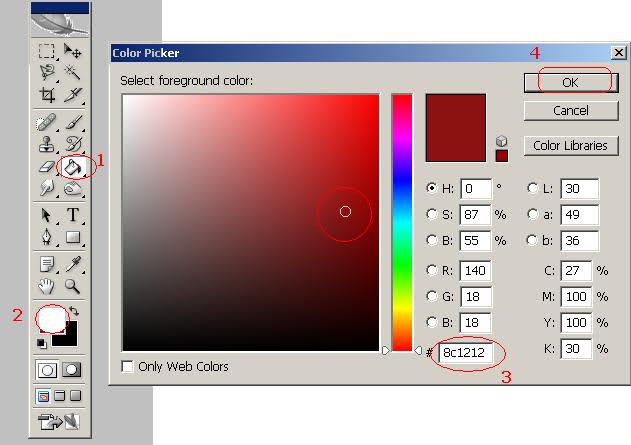
Select Paint Bucket Tool and click on the Page
Your page will Look Like This
Pic2
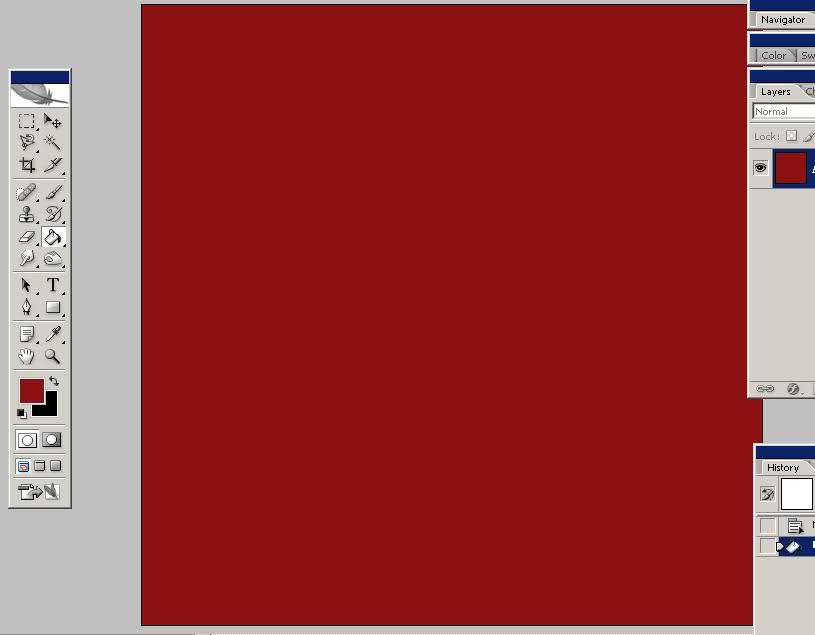
Now Double click on the background layer and give name to it BG and click ok..
Again Double Click on the BG Layer and in the properties Do something like below..
Pic3
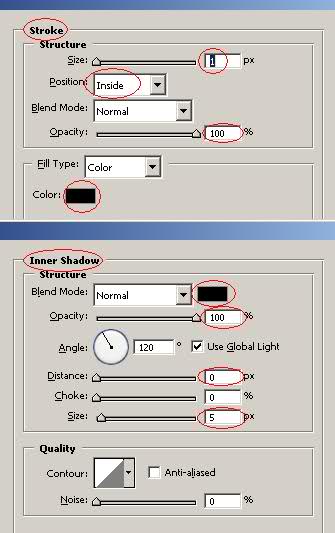
Now goto Menu=>Filter=>Noise=>Add Noise
Give Amount of nosie = 10
Distribution = Gaussian
Monochromatic = Selected
Click OK..
Duplicate BG Layer ( This will make a new layer with name BG Copy )
Click on the BG Copy..
Press CTRL + T
Do Setting Like Below..
PIC 4
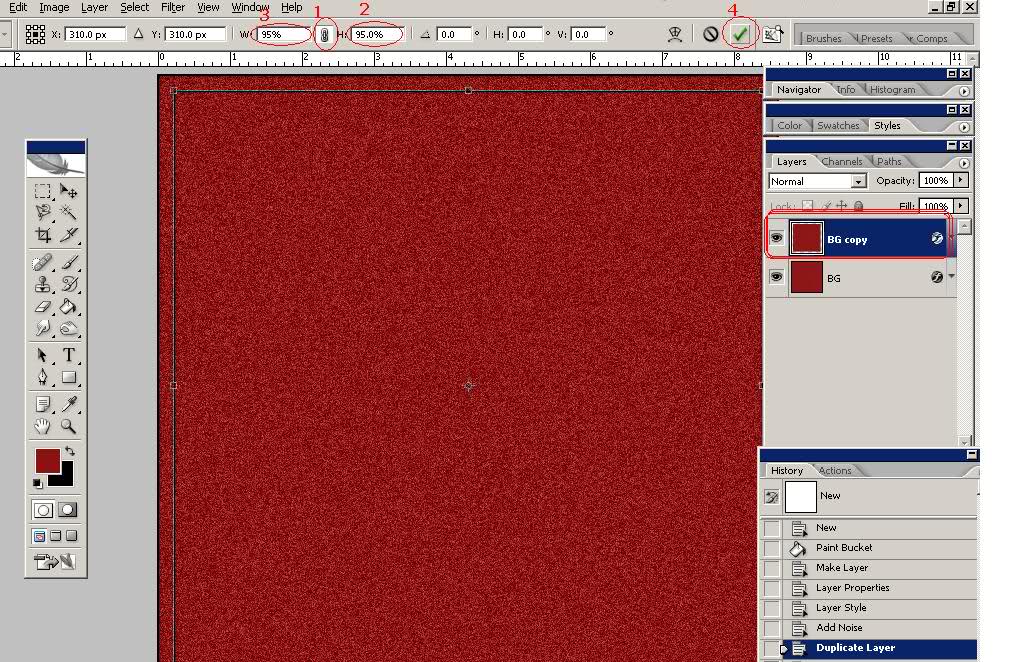
Now Go to BG Copy Layer Properties Or Double Click On It.
Setting ..
PIC 5
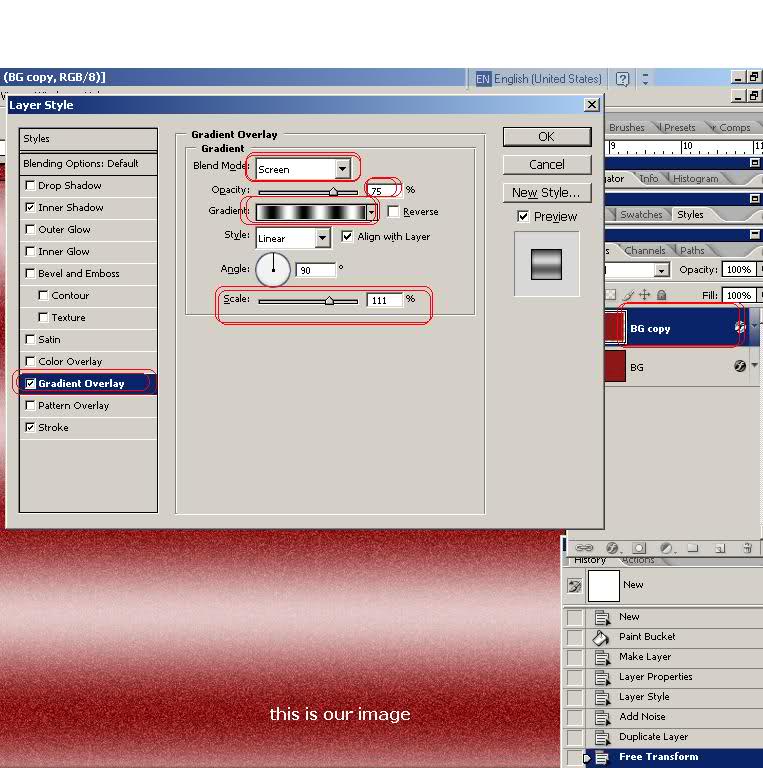
Click OK..
Now Duplicate The BG Copy Layer.. This will Make A New Layer Above BG Copy Layer With Name " BG COPY 2"
Press CTRL + T
Repeat The PIC # 4 Settings..
Go to BG COPY 2 Layer Properties...
Set Setting As Below..
PIC 6
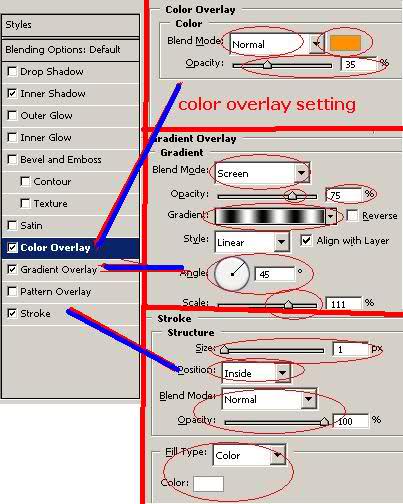
Duplicate BG Copy 2 Layer ... This will make a new Layer Abve BG Copy 2 Layer with Name "BG Copy 3"
Press CTRL + T
Repeat The PIC # 4 Settings...
Now on this Layer Properties Uncheck All, Select Only Stroke Setting..
Pic 7
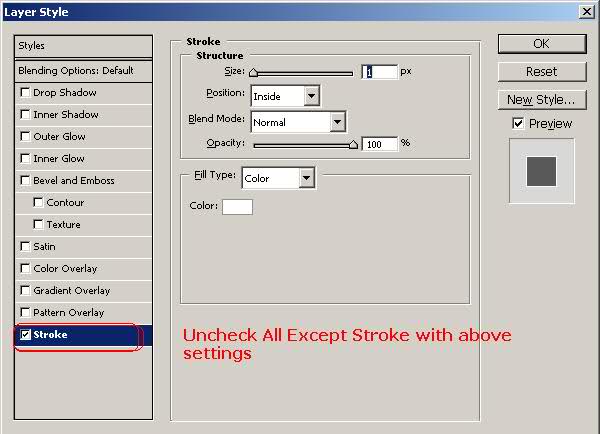
My Final Picture..
Pic 8
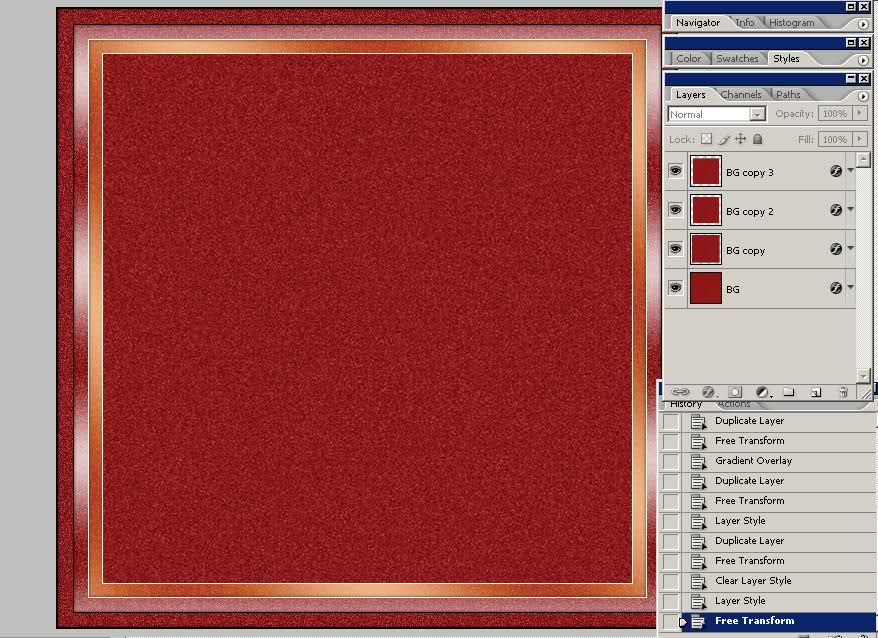
Pic9
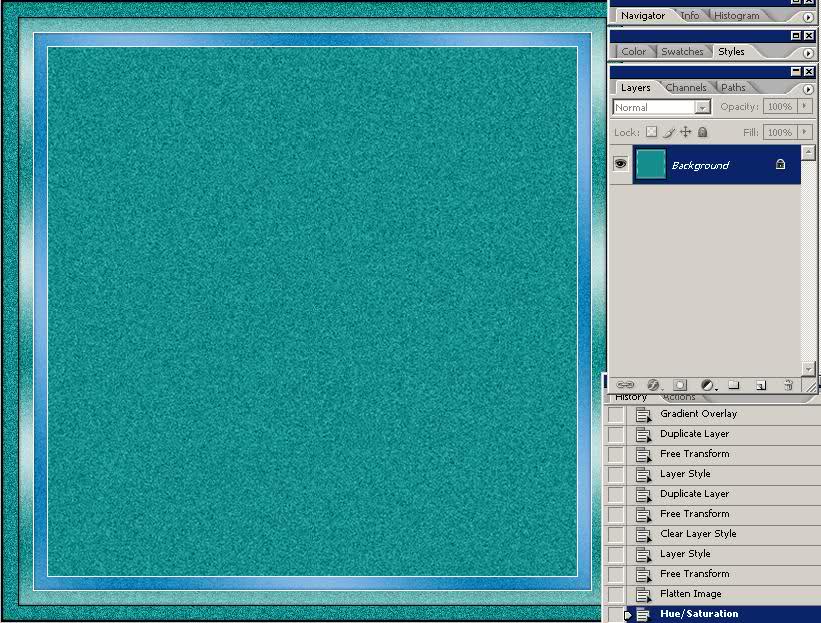
You can add more details to your image.. such is corners.. use some brushes.. change Hue/TINT setting, Color Balance Setting Etc..
Thanks
1: Width and Height = 620 x 620 pixles
2: Background= White...
3: Color Mode= RGB color 8 bit
4: Resolation=72 pix/inch
Change Foreground color to: Dark Red or #8c1212
Pic1
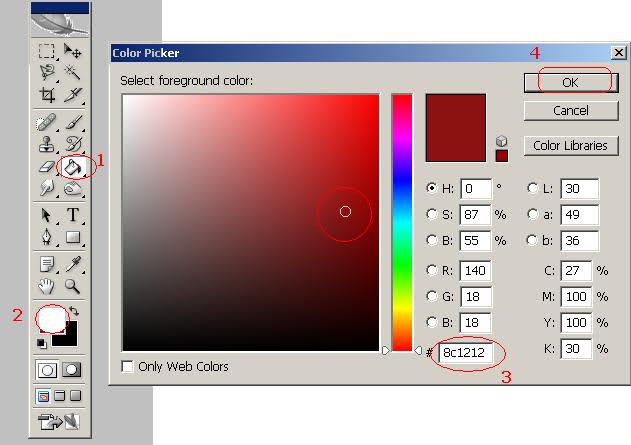
Select Paint Bucket Tool and click on the Page
Your page will Look Like This
Pic2
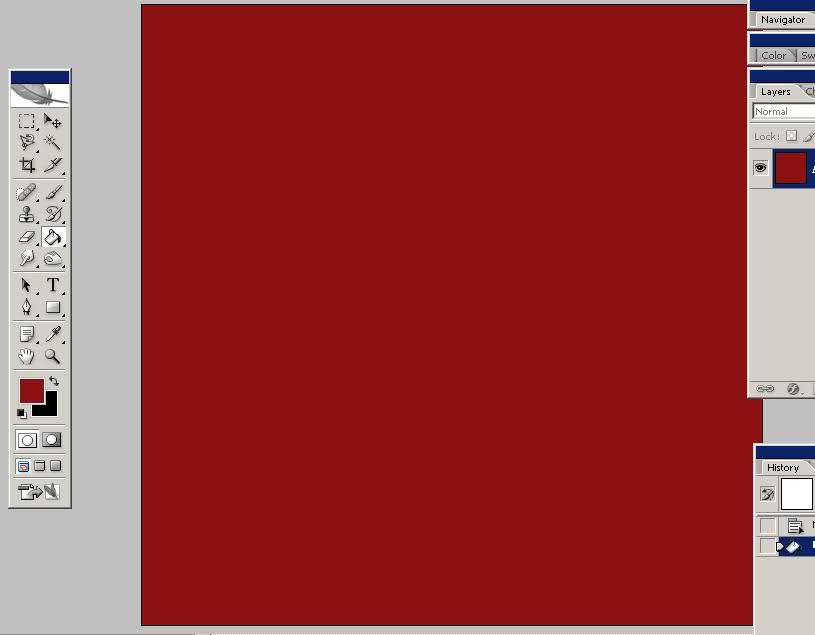
Now Double click on the background layer and give name to it BG and click ok..
Again Double Click on the BG Layer and in the properties Do something like below..
Pic3
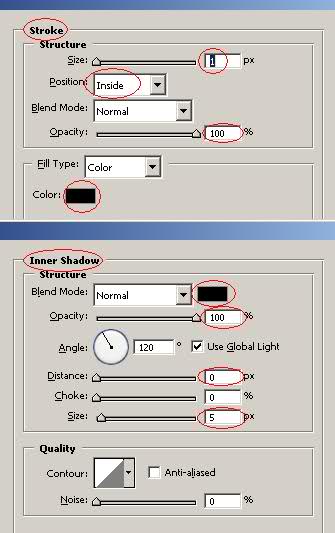
Now goto Menu=>Filter=>Noise=>Add Noise
Give Amount of nosie = 10
Distribution = Gaussian
Monochromatic = Selected
Click OK..
Duplicate BG Layer ( This will make a new layer with name BG Copy )
Click on the BG Copy..
Press CTRL + T
Do Setting Like Below..
PIC 4
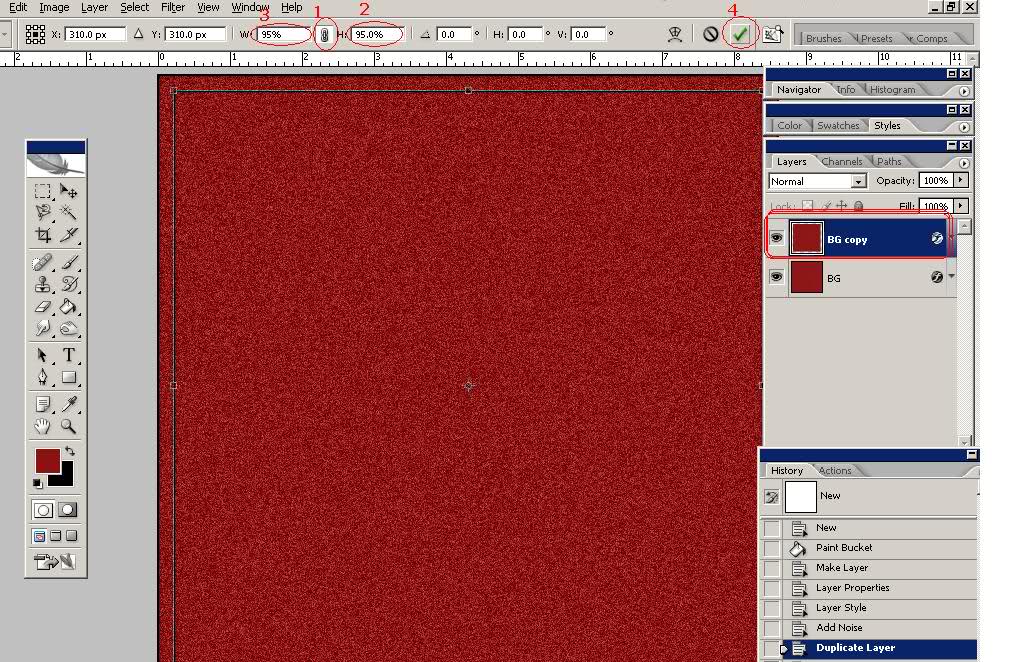
Now Go to BG Copy Layer Properties Or Double Click On It.
Setting ..
PIC 5
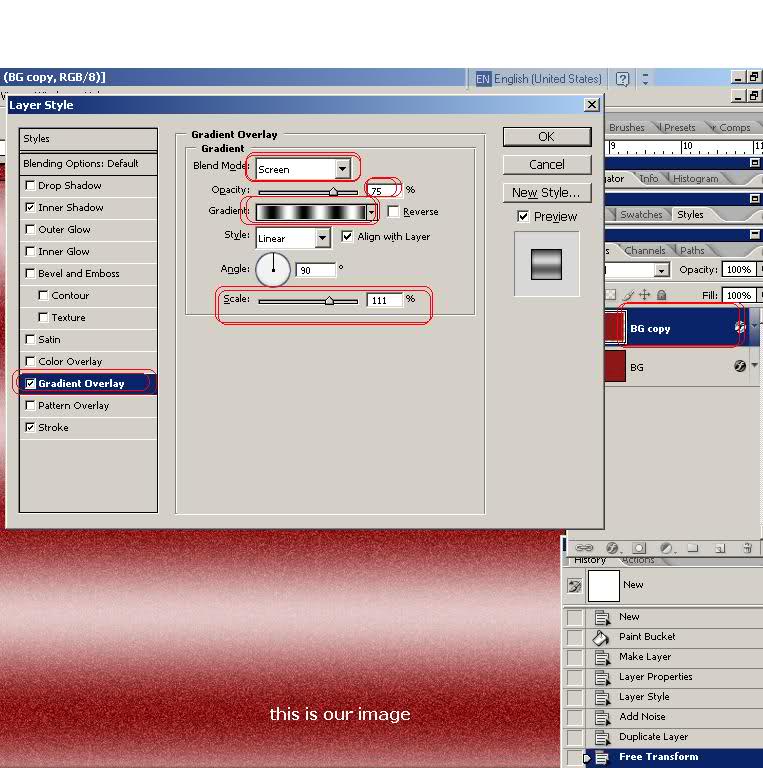
Click OK..
Now Duplicate The BG Copy Layer.. This will Make A New Layer Above BG Copy Layer With Name " BG COPY 2"
Press CTRL + T
Repeat The PIC # 4 Settings..
Go to BG COPY 2 Layer Properties...
Set Setting As Below..
PIC 6
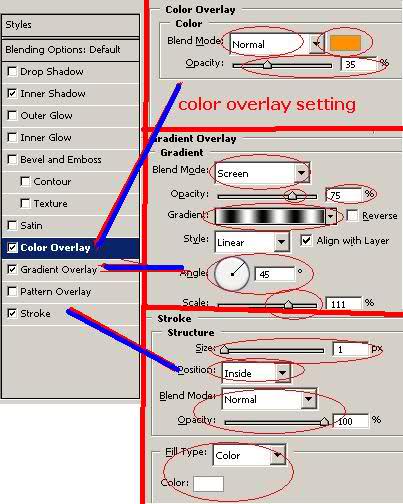
Duplicate BG Copy 2 Layer ... This will make a new Layer Abve BG Copy 2 Layer with Name "BG Copy 3"
Press CTRL + T
Repeat The PIC # 4 Settings...
Now on this Layer Properties Uncheck All, Select Only Stroke Setting..
Pic 7
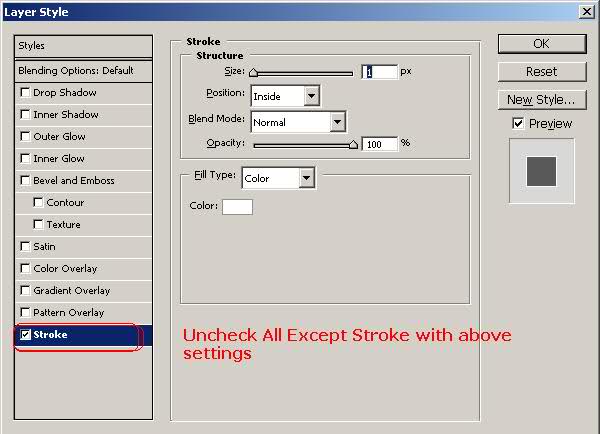
My Final Picture..
Pic 8
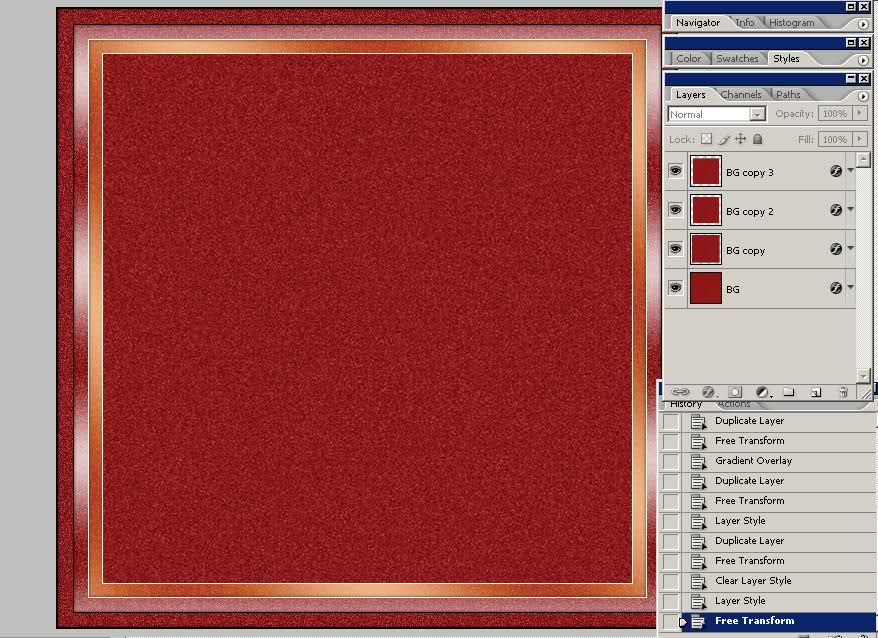
Pic9
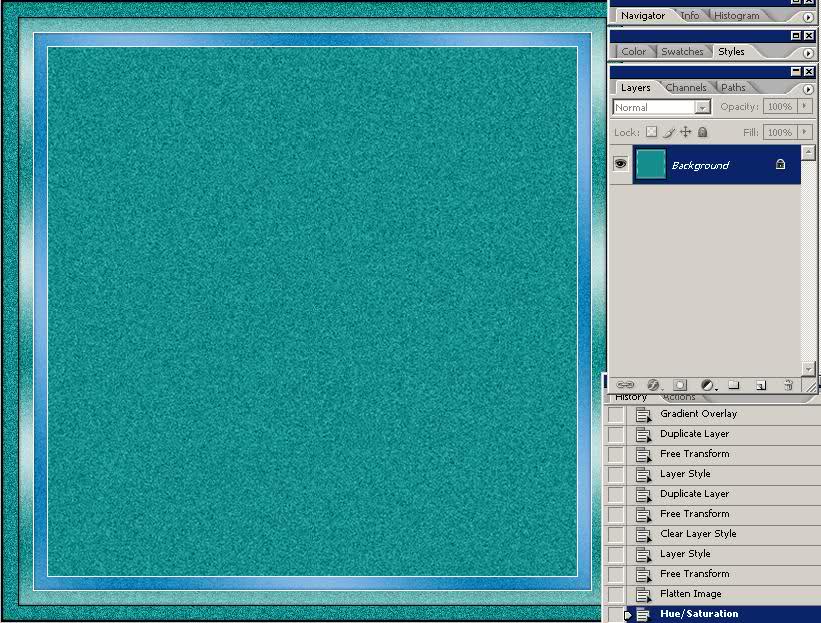
You can add more details to your image.. such is corners.. use some brushes.. change Hue/TINT setting, Color Balance Setting Etc..
Thanks

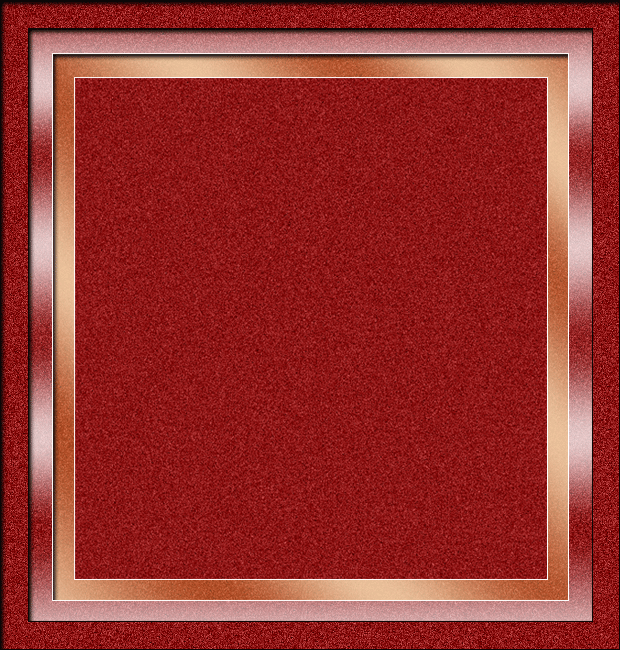
Comment