Assalamo alekum doston
ye mera 1st Tutorial hai :blush: umeed hai pasand ayega :)
is tutorial me Dark pic ko whitening me change karenge :wk
Before

After

1. Image open karen , phir
Layer>New Adjustment Layer>Channel Mixer
2. sab se phele "Monochrom" pe tick lagayen (pic ko black nd white karne k liye) phir Colors ki adjustments apni pic k hisaab se karlen, jo ap ko suitable lage.Mene ye Adjustments ki hain.
then OK


3. 1st Layer(Background Layer) ko Duplicate karen
Layer>Duplicate Layer

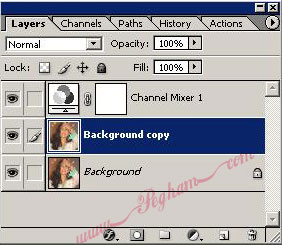
3. Duplicate Layer ko drag kar k Channel Mixer k uper karden.
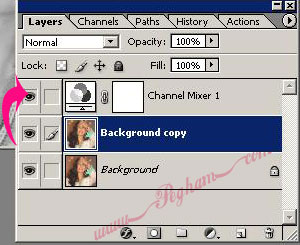
4. duplicate Layer ka mode "Normal" se "Overlay karden"

Result

ye mera 1st Tutorial hai :blush: umeed hai pasand ayega :)
is tutorial me Dark pic ko whitening me change karenge :wk
Before

After

1. Image open karen , phir
Layer>New Adjustment Layer>Channel Mixer
2. sab se phele "Monochrom" pe tick lagayen (pic ko black nd white karne k liye) phir Colors ki adjustments apni pic k hisaab se karlen, jo ap ko suitable lage.Mene ye Adjustments ki hain.
then OK


3. 1st Layer(Background Layer) ko Duplicate karen
Layer>Duplicate Layer

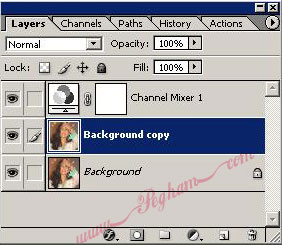
3. Duplicate Layer ko drag kar k Channel Mixer k uper karden.
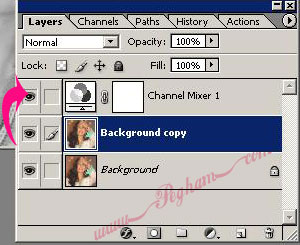
4. duplicate Layer ka mode "Normal" se "Overlay karden"

Result

 sigpic
sigpic 

Comment