Assalam O Aliukum,
Result:
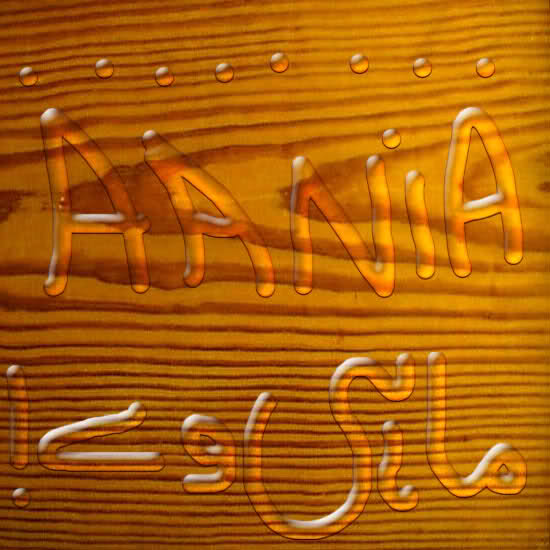
ab dekhye isey kesey bana-na hai ...
ok start kertey hein .. its quite easy naa ..
1. Create new layer 550x550, 72pixels white background
2- koi woody bg open keejye .. aik to aap ko styles main bhi mil jaye ga ..
OAK ke naam se .. to apply ker deejy ..
3- layer ke ooper aik aur layer open keejye ..
4. Select 19 pixel hard paintbrush hit D Key write ur name and put dot around name and make lines swiggling downward.
5.(jis transparent layer pe brush select kia hai naa.. us ki blending option main jaye
Setting:
fill opacity to 3 on layer,blending below that is fill opacity this will make it almost disappear do not worry.
6: Next drop shadow box ki setting change keejye :
(color=black)
Blend Mode to color burn (color#9b8383)
aap sab ki sahoolat ke liye .. in short time ye tutorial banaya hai
is liye images one by one step save nahen kiye .. PSD attach ker rahi hoon .. ghor se check keejye blending options .. n enjoy .. kahin mujh se koi mistake ho gayee ho to sorry.. .. koi color ka number theek se typing mein na aaya ho to recheck ker leejye in psd .. .. kuch samajh na aaye to pooch leejye gaa .. kisi ko psd downloading mein prob ho to send me ur email in pm main aap ko yahoo attachment ke through bhej doon gi ... khush rahye duaon mein yaad rakhye
khush rahye
Psd download link: http://rapidshare.com/files/18486004/Rain.psd.html
Allah Nigehbaan
Result:
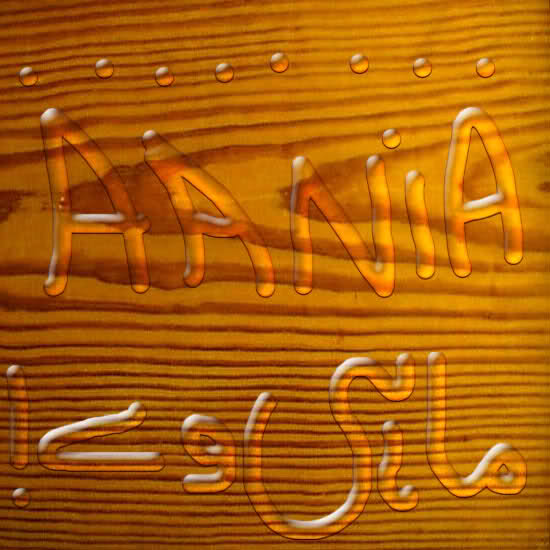
ab dekhye isey kesey bana-na hai ...
ok start kertey hein .. its quite easy naa ..
1. Create new layer 550x550, 72pixels white background
2- koi woody bg open keejye .. aik to aap ko styles main bhi mil jaye ga ..
OAK ke naam se .. to apply ker deejy ..
3- layer ke ooper aik aur layer open keejye ..
4. Select 19 pixel hard paintbrush hit D Key write ur name and put dot around name and make lines swiggling downward.
5.(jis transparent layer pe brush select kia hai naa.. us ki blending option main jaye
Setting:
fill opacity to 3 on layer,blending below that is fill opacity this will make it almost disappear do not worry.
6: Next drop shadow box ki setting change keejye :
(color=black)
- Blend Mode to multiple
- opacity 100 %
- Angle 90
- distance 1
- spread 0
- size 1
- quality
- contour Gaussian
Blend Mode to color burn (color#9b8383)
- opacity 43 %
- Angle 90 use global light checked off
- distance 5
- Choke 0
- size 10
- Blend Mode to Overlay
- opacity 30 %
- noise 0
- set color chip to black
- Elements
- technical softer
- source edge
- choke 0
- size 5
- Style inner bevel
- Technique chisel hard
- depth 250 %
- direction up
- size 15 px
- soften 10
- Shading settings
- Angle 90
- check off use global light (default setting)
- attitude 30 (default setting)
- gloss contour linear (default setting)
- highlight mode screen (default setting)
- opacity 100 %
- shadow mode to color dodge
- opacity 37 %
aap sab ki sahoolat ke liye .. in short time ye tutorial banaya hai
is liye images one by one step save nahen kiye .. PSD attach ker rahi hoon .. ghor se check keejye blending options .. n enjoy .. kahin mujh se koi mistake ho gayee ho to sorry.. .. koi color ka number theek se typing mein na aaya ho to recheck ker leejye in psd .. .. kuch samajh na aaye to pooch leejye gaa .. kisi ko psd downloading mein prob ho to send me ur email in pm main aap ko yahoo attachment ke through bhej doon gi ... khush rahye duaon mein yaad rakhye
khush rahye
Psd download link: http://rapidshare.com/files/18486004/Rain.psd.html
Allah Nigehbaan



Comment