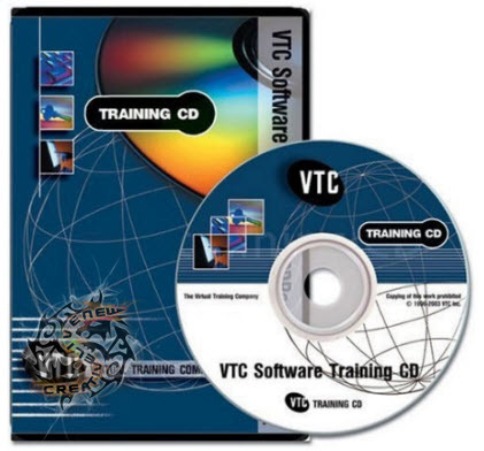
Autodesk AutoCAD: Plotting, Publishing and Scaling Tutorials | 310 Mb
Course Description.
Plotting, publishing and scaling drawings in AutoCAD is easy, regardless of what you might think! With the appropriate use of viewports, page setups and scaling, you can easily communicate your design intent, making you more effective! This intermediate level course provides you with the skills needed to develop your AutoCAD knowledge to an expert level, giving you the ability to plot, publish and scale with ease, impressing your customers and colleagues! Work files are included. To begin learning, simply click the movie links.
*This course uses AutoCAD 2010 for videos and Work Files. Some of the ribbon, toolbar and menu settings may differ slightly on previous versions of
AutoCAD.
Introduction
Printing & Plotting (04:05) T
Scaling (02:01) T
The STARTUP Variable
Using STARTUP (03:26) T
The STARTUP Dialog Box (06:10) T
AutoCAD 2009 - Menu Browser (03:24) T
AutoCAD 2010 - Application Menu (05:46) T
Modelspace
The Model Tab (03:26) T
Using Units - Imperial (06:18) T
Using Units - Metric (04:51) T
Setting Your Limits (04:49) T
Using Zoom (05:34) T
Working In Modelspace (04:13) T
Layouts (Paperspace)
The Layout Tab (04:22)
Creating New Layouts (05:58)
Layouts from Templates (03:59)
Page Setup Manager
Creating a Page Setup (03:39)
Model Tab - Page Setups pt. 1 (03:33)
Model Tab - Page Setups pt. 2 (04:49)
Layouts - Page Setups (05:38)
Modifying Page Setups (04:46)
Importing Page Setups (05:50)
Viewports
Default Viewports - Options (03:21)
Named Views (04:50)
Viewports - Model (05:42)
Viewports - Layout (06:15)
Polygonal Viewports (03:27)
Clipping Viewports (03:30)
Making Viewports from Objects (03:35)
Plotting to Scale
Viewport Scale (06:59)
Annotation Scale (06:14)
Annotative Scaling (05:13)
Adding an Annotative Scale (06:10)
Annotative Scaling from Model (05:59)
Quick View
Quick View Layouts (03:42)
Quick View Drawings (03:46)
New Layouts in Quick View (04:45)
Plotting from Quick View (04:09)
Publishing from Quick View (03:24)
Plotting Styles
Using a Plot Style (04:15)
Creating a Plot Style (04:40)
Color - Dependant Plot Styles - CTB (05:18)
Named Plot Styles - STB (06:05)
Changing Plot Styles (04:11)
Setting Up a Plotter
Adding a Plotter (05:36)
Plotter Drivers (04:15)
Configuring Your Plotter (05:53)
Plotting to Hardcopy
Plot Orientation (05:10)
Selecting Your Plotter (03:20)
Customizing Plot Sizes (05:44)
Plot Preview (03:07)
Plotting Electronically
Plotting to DWF (04:52)
Plotting to DWFx (03:37)
Plotting to PDF (03:32)
Plotting to DGN (04:43)
DWF Writer (03:29)
Autodesk Design Review (04:42)
Viewing PDF Files (03:02)
Publishing Your Drawings
The Publish Dialog Box (05:09)
Renaming Sheets (03:48)
Removing Sheets (03:47)
Plot Stamps (07:15)
Saving Your Sheet Lists (05:50)
Setting Up a Title Block
Layer Settings (04:42)
Drawing Your Title Block pt. 1 (05:35)
Drawing Your Title Block pt. 2 (06:01)
Drawing Your Title Block pt. 3 (02:16)
Page Size & Setup (05:10)
Using Fields (06:02)
Using Attributes (04:39)
Saving as a Block (07:00)
Template Title Blocks - DWT
Using a DWT File (04:54)
Creating a DWT Easily! (06:51)
Storing DWT Title Blocks (04:02)
Project
Exercise 1 - Setup (03:43)
Exercise 2 - Layers (04:21)
Exercise 3 - Title Block pt. 1 (03:58)
Exercise 4 - Title Block pt. 2 (05:15)
Exercise 5 - Page Size & Setup (04:38)
Exercise 6 - Adding Layouts (02:33)
Exercise 7 - Viewports (02:30)
Exercise 8 - Scaling (05:31)
Exercise 9 - Properties pt. 1 (05:57)
Exercise 10 - Properties pt. 2 (02:02)
Exercise 11 - Fields pt. 1 (05:19)
Exercise 12 - Fields pt. 2 (02:33)
Exercise 13 - Attributes pt. 1 (04:08)
Exercise 14 - Attributes pt. 2 (02:00)
Exercise 15 - Block (05:55)
Exercise 16 - Editing Blocks (03:04)
Exercise 17 - DWT (05:08)
Exercise 18 - Publish Settings (05:12)
Exercise 19 - Viewing DWFs (02:30)
Burn or Mount.
Enjoy
Download Links:
Code:
http://hotfile.com/dl/75929985/565ad8d/AutoCAD_-_Plotting_Publishing_and_Scaling_Tutorials.part1.rar.html http://hotfile.com/dl/75940438/36096e5/AutoCAD_-_Plotting_Publishing_and_Scaling_Tutorials.part2.rar.html http://hotfile.com/dl/75931310/afa0532/AutoCAD_-_Plotting_Publishing_and_Scaling_Tutorials.part3.rar.html


Comment