Note press the thanks button please
make FireFox faster (PICS)
Tutorial not make by me..litlle old but work...
-Requirements -
***FireFox (Windows)***
***FireFox (MAC)***
1. open firefox and type the following in the addressbar: about:config
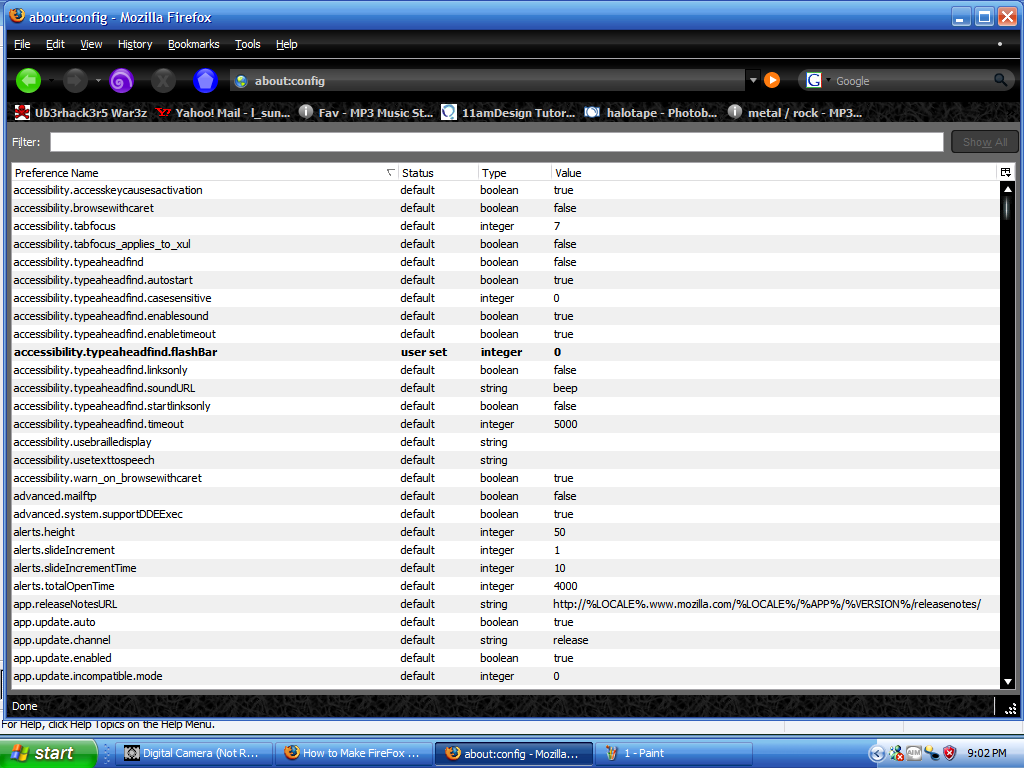
2. right click> New> integer
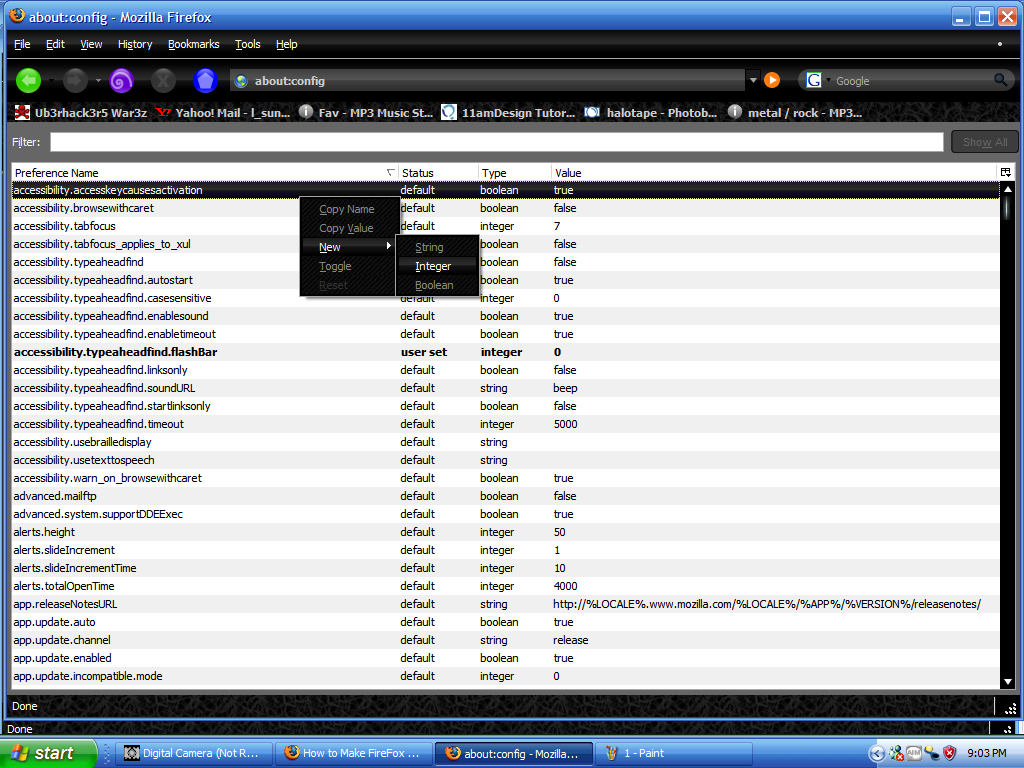
3. a window will come up name it: layout's.initialpaint.delay
(after that hit ok)
4. another box will come up change that to: 0
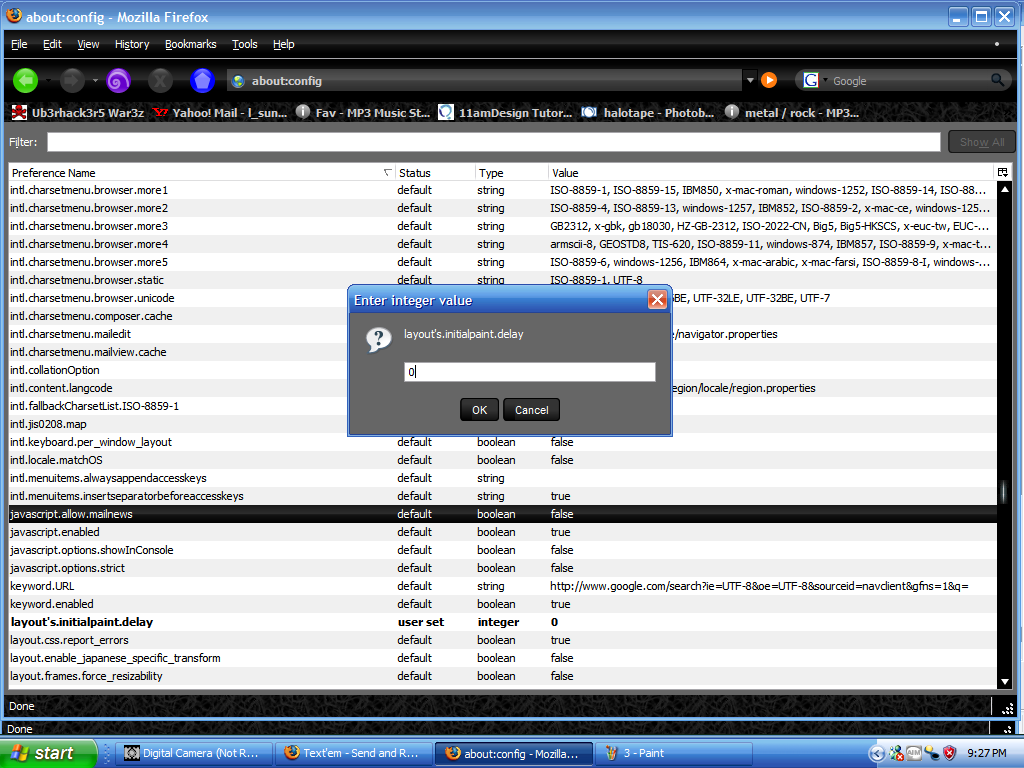
ok now in the filter box located just below the addressbar and tabs is something called the filter bar. What it does is sorts the text and norrows down what you type in the box
5. Type the following in the filter bar: network.http.proxy.pipelining
once located double click so it is then set to true and not false

6. do the same to: network.http.pipelining
7. ok now both are set to true
8. now find network.http.pipelining.maxrequests
double click that and a window will come up change that to around "1000" you can go higher (some people say 30) i just havent tried it yet but sometimes if you do go higher it doesnt go as fast but "1000" loads really fast...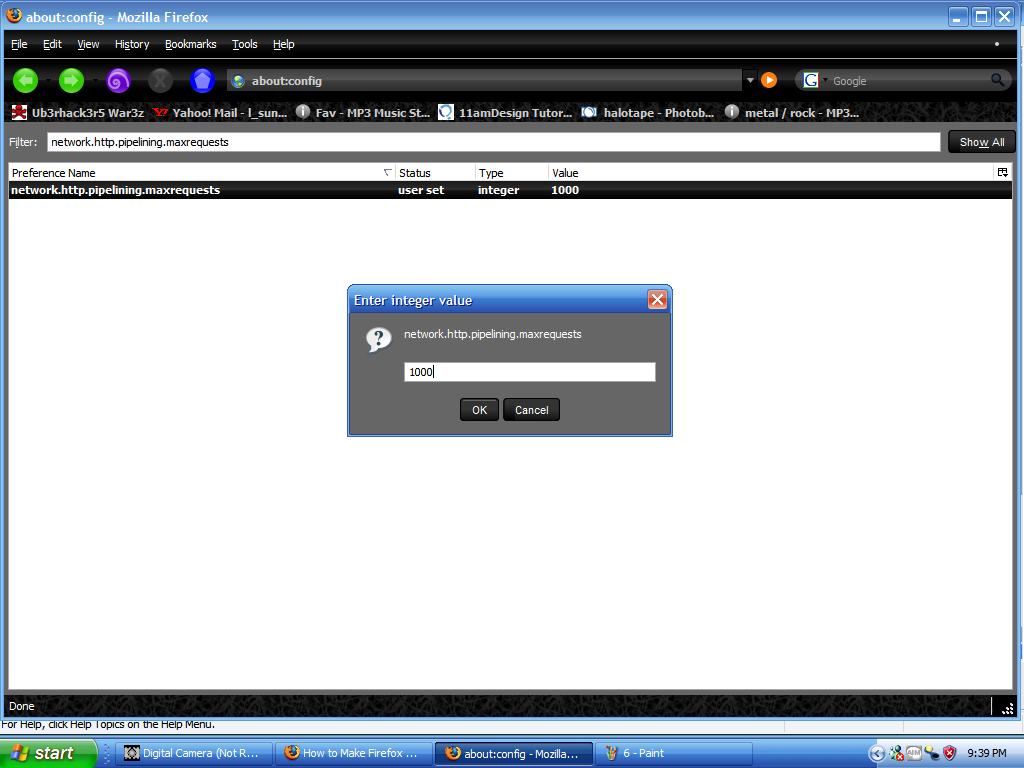
9 ok now that that is what step 5-8 should look like
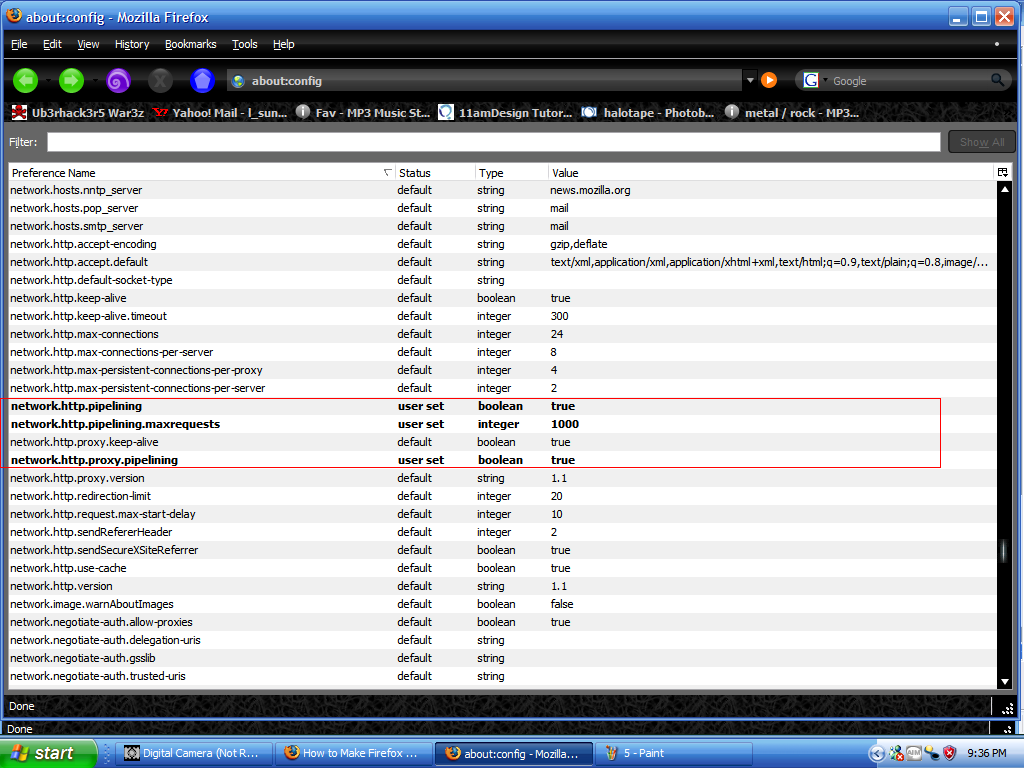
^^EXTRAS^^^^
**NOTE::**
--if your pc is fast and you have a fast internet provider then you probably wont notice a difference but more then likely you will
-- if you want to increase your virtual ram then
1) Go into your Control Panel
2) Go to Performance and Maintenance
3) Click on the Advanced tab
4) Under the Performance panel, click Settings
5) On the window that pops up, you should be on the "Visual Effects" tab...navigate to Advanced
6) On the bottom panel where it says "Virtual Memory," click change
7) Change the initial size to about 3000 and change the max to 4096
Tutorial not make by me..litlle old but work...
-Requirements -
***FireFox (Windows)***
***FireFox (MAC)***
1. open firefox and type the following in the addressbar: about:config
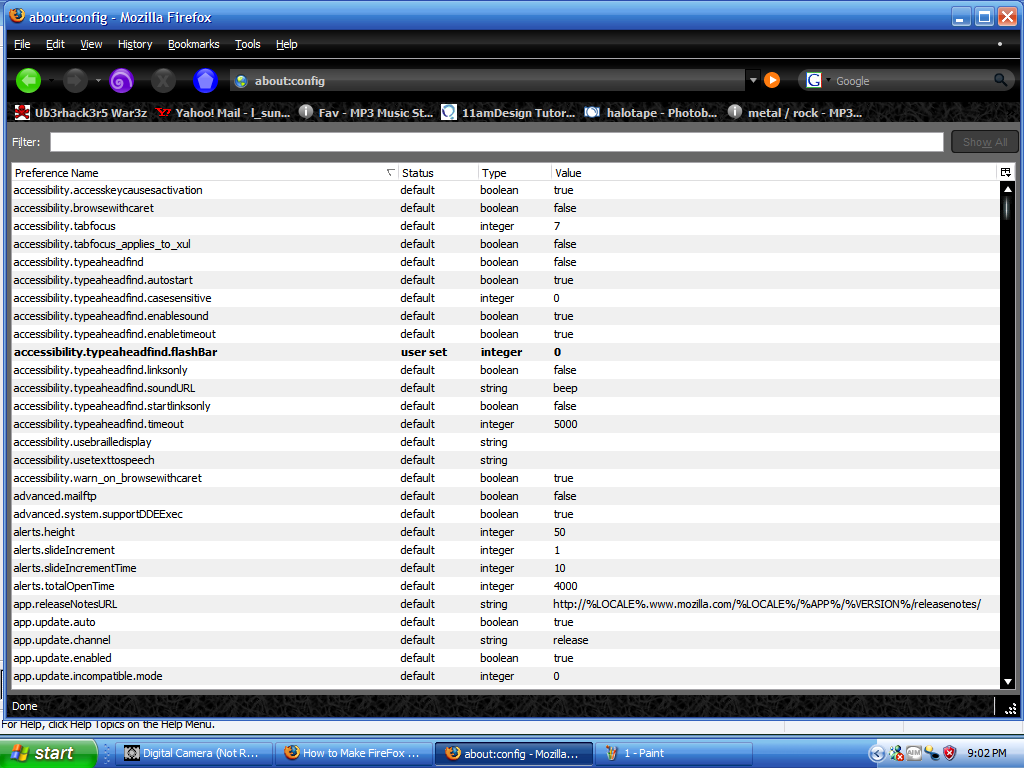
2. right click> New> integer
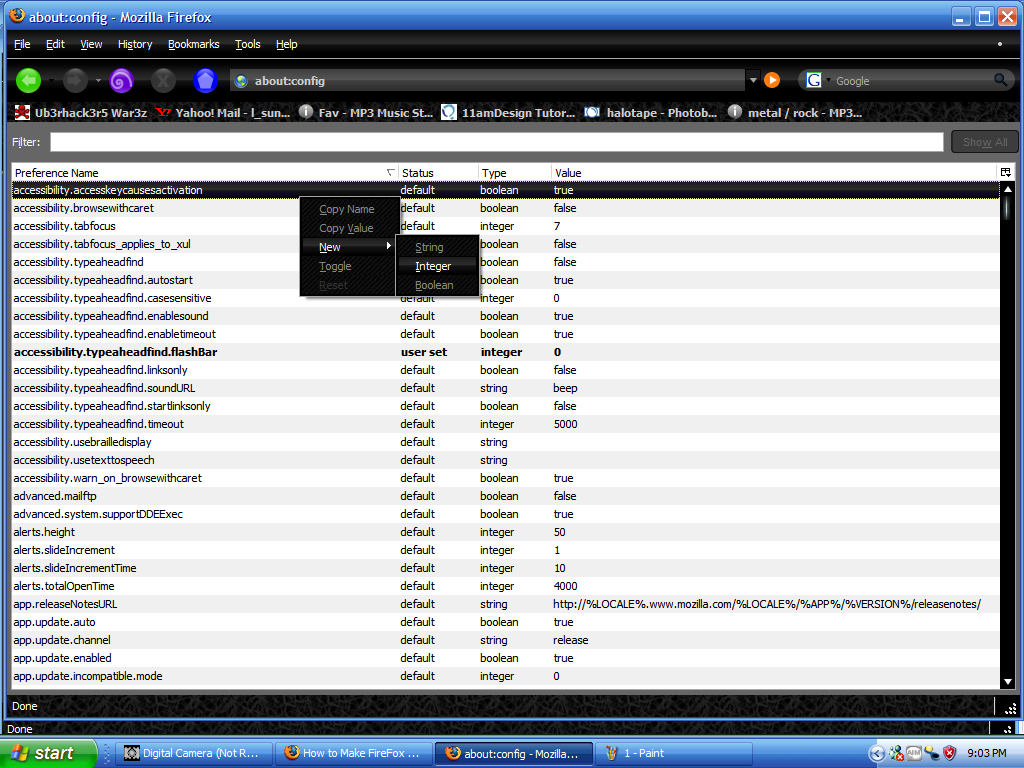
3. a window will come up name it: layout's.initialpaint.delay
(after that hit ok)
4. another box will come up change that to: 0
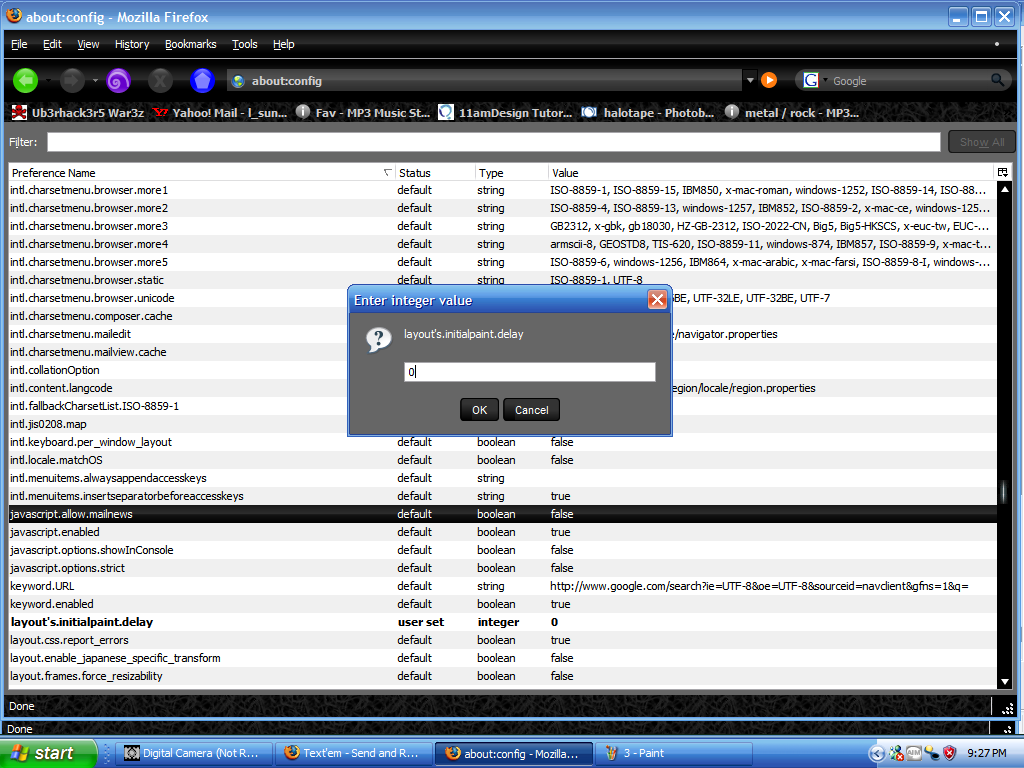
ok now in the filter box located just below the addressbar and tabs is something called the filter bar. What it does is sorts the text and norrows down what you type in the box
5. Type the following in the filter bar: network.http.proxy.pipelining
once located double click so it is then set to true and not false

6. do the same to: network.http.pipelining
7. ok now both are set to true
8. now find network.http.pipelining.maxrequests
double click that and a window will come up change that to around "1000" you can go higher (some people say 30) i just havent tried it yet but sometimes if you do go higher it doesnt go as fast but "1000" loads really fast...
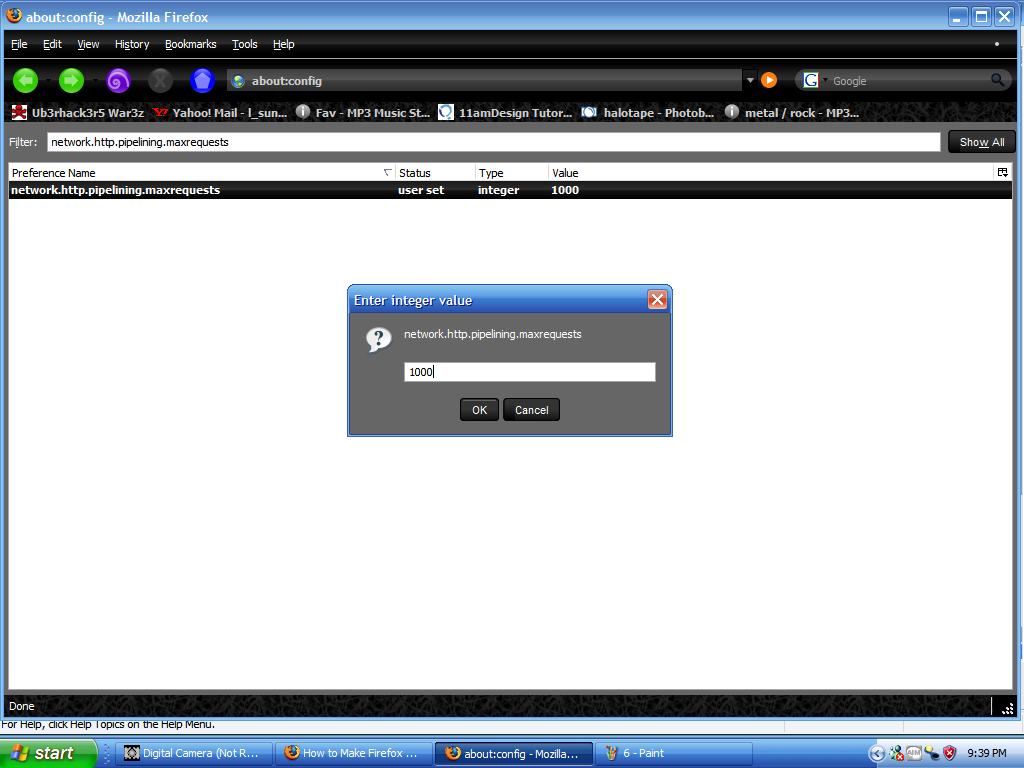
9 ok now that that is what step 5-8 should look like
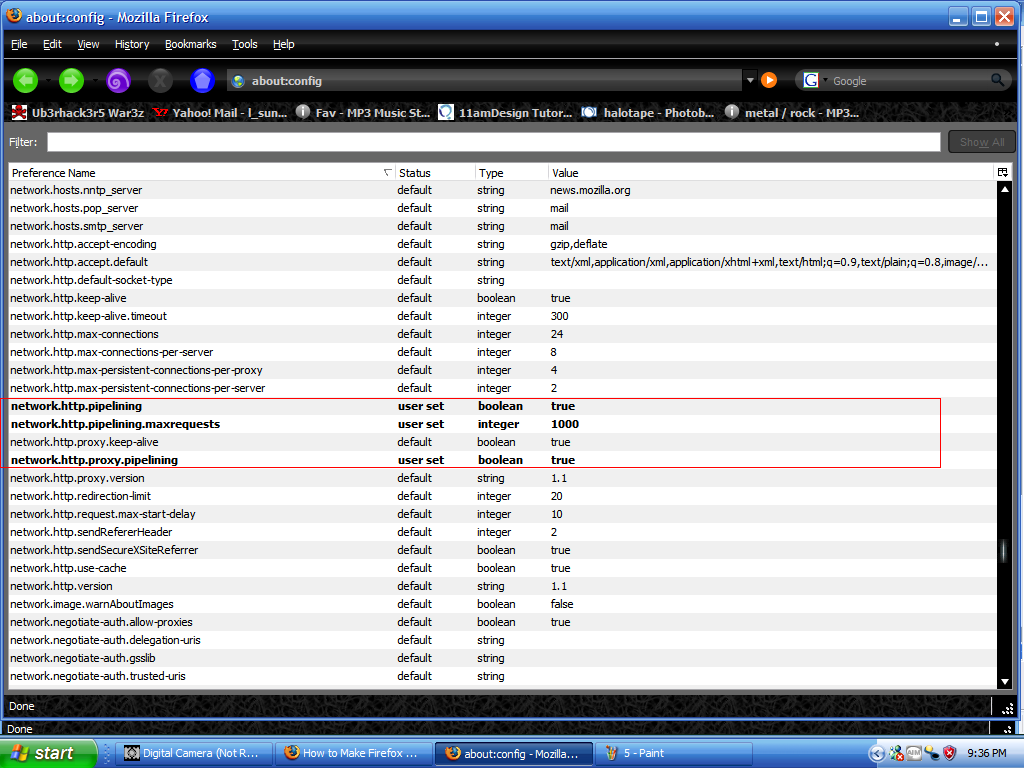
^^EXTRAS^^^^
**NOTE::**
--if your pc is fast and you have a fast internet provider then you probably wont notice a difference but more then likely you will
-- if you want to increase your virtual ram then
1) Go into your Control Panel
2) Go to Performance and Maintenance
3) Click on the Advanced tab
4) Under the Performance panel, click Settings
5) On the window that pops up, you should be on the "Visual Effects" tab...navigate to Advanced
6) On the bottom panel where it says "Virtual Memory," click change
7) Change the initial size to about 3000 and change the max to 4096

Comment