Is section mein ham hardware per baat karein ge...
Announcement
Collapse
No announcement yet.
Unconfigured Ad Widget
Collapse
HardWare - Part I
Collapse
X
-
Re: HardWare - Part I
ahaan nice bohat achi info di hai bhai aap ne is ke andar fan b tu hota haina aik jo processor k andar laga hota hai i think :-s:rose
anyways bohat achi info di hai khas tor se pic k sath achi laging :phool: thank you sir :D sawal ab tak tu koi b zehan mai nahi aya hai aya tu karongi zaroor :eye:
maine kuch din pehle pc khola tha tu hardware ka hi masla hogaya tha sound card jaga se hil gaya tha jis ki waja se chal hi nahi rha tha mera pc :khi:
Comment
-
Re: HardWare - Part I
Bilkul fan hota hai balkey modern cases mein aik nahin kaee fan hotey hain, aik ko cases ko thanda karta hai, aik jo processor ko thanda karta hai. Lekin processor key fan per us waqt baat karoon ga jab processor key mutaliq likhoon ga. Good point :)Originally posted by sheemfan b tu hota haina aik jo processor k andar laga hota hai
Koi bhi card apni jaggah sey hil jaey to motherboard key saath uska raabta khatam ho jata hai - jab motherboard key saath kisi purzey ka raabta khatam ho jaey to motherboard ussey recognise nahin karta aur error deta hai ya computer start hi nahin hota.Originally posted by sheemsound card jaga se hil gaya thatumharey bas mein agar ho to bhool jao mujheytumhein bhulaney mein shayid mujhey zamana lagey
Comment
-
Re: HardWare - Part I
haan ji yeh baat mujhe is hadse k baad pata chali hai :khi: lakin yeh hum kaise pata chalayein k konsa hardware ka hisa hum se hil gaya hai ?? dekhein modem na kaam kare tu woh device manager mai jake dekh skate hain k kaam kar rha hai ya nahi isi taran keyboard na attach ho wagera tu b screen pe error atta hai aur sub se bari baat k window tu chal jati haina lakin jab screen pe kuch na aye tu kiya samjhe banda? kahan se pata chalaye k kiya chez hil gai hai jaga se?kon kon se hardware k hise hain jo ziada sensitive hote hain?
Comment
-
Re: HardWare - Part I
yeh do pics hain ziada achi clear hain :D isliye share karing hope u wont mind bhai /hug

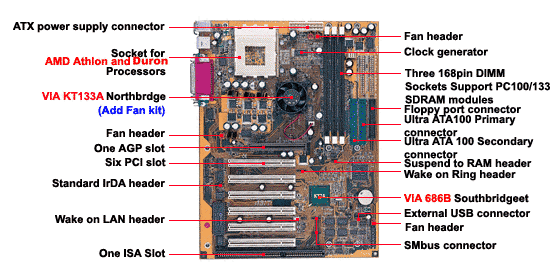
Comment
-
Re: HardWare - Part I
Dear Sir. Muje App Se Ask Karna Hai Ke Mare Pass Xp Window Hai Laikin Kush Din Se Jab Bi New Folder Open Karty Hoon To Window Installer Ka Message Bar Bar Aata Hai. Or Es Ki Waja Se Microsoft Access Bi Kaam Nahi Kar Raha Please Tell Me What I Have To Do. Sapna
Comment
-
Re: HardWare - Part I
Dekh behna Computer Case key ander kya hai aur kya ho raha hai you can't see it without opening the case! Agar misaal key tor per Network Interface Card (NIC) hil jata hai to zahir hai woh kaam karna chhorr deta hai. Windows XP key device manager mein jaa ker agar aap dekhein to NIC per aik SMALL RED CROSS ho ga. Uska matlab hai keh something is wrong with this device.Originally posted by sheemkonsa hardware ka hisa hum se hil gaya hai ??
Modem do tarha key hotey hain: internal aur external - Internal modem woh hota hai jo NIC ki tarha computer key motherboard ki PCI buss mein lagatey hain ya motherboard per mojood hota aur NIC ki tarha hota hai. External woh hota hai jo elahda sey aik device hai aur cable key saath musalik kartey hain. Ab jo modem external hotey hain, woh kaam na karein to aasani sey pattah chal jata hai - magar jo internal hotey hain unka wohi tareeqa hai jo NIC ka btaya hai.Originally posted by sheemmodem na kaam kare tu woh device manager mai jake dekh skate hain k kaam kar rha hai ya nahi
Screen per jab aap computer start kartey hain to jo nazar aata hai woh computer ki RAM, Graphic aur operating system ki files key barey mein btaya jata hai.Originally posted by sheemscreen pe kuch na aye tu kiya samjhe banda?
It depend on what hardware. Processor ki "taangein" woh patli patli sooiyaan bohat nazuk hoti hain inhein kabhi haath nahin lagana chahiye (is per jab processor ka likhoon ga); Network Interface Card aur doosrey cards ki woh hissey jin per sunehrey taar lagi hoti hai unhein ugliyon sey nahin pakarna chahiye, isi tarha RAM ki bhi wohi sunehri ya silver color ki tarein - in per mazeed baad mein likhoon ga.Originally posted by sheemkon se hardware k hise hain jo ziada sensitive hote hain?tumharey bas mein agar ho to bhool jao mujheytumhein bhulaney mein shayid mujhey zamana lagey
Comment
-
Re: HardWare - Part I
Originally posted by sheemyeh do pics hain ziada achi clear hain :D isliye share karing hope u wont mind bhai /hug

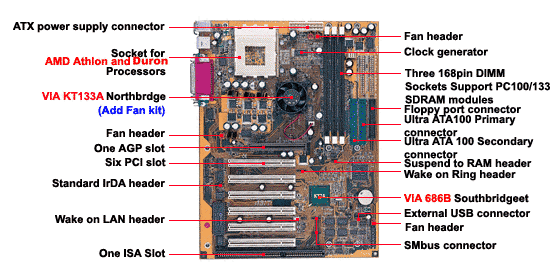
:tauba :tauba :tauba BADI TEZ HO :tomato: Bhai ney jaan bhooj kar aisa kiya hai keh is per tafseel sey baad mein likhoon ga - jaldi ki mariiiiiiii :zuban:tumharey bas mein agar ho to bhool jao mujheytumhein bhulaney mein shayid mujhey zamana lagey
Comment
-
Re: HardWare - Part I
Sapna Windows Installer aik global installer hai jo Window ki application install karta hai. Agar kisi wajah sey kisi windows ki installation complete na ho sakey, ya koi rukawat ho to yeh bar bar aata hai.Originally posted by sapnaJab Bi New Folder Open Karty Hoon To Window Installer Ka Message Bar Bar Aata Hai. Or Es Ki Waja Se Microsoft Access Bi Kaam Nahi Kar Raha
Aap Access ki baat kar rahi hain, aap ney Access kab install kiya hai? Yeh problem Access ki installation key baad aai hai ya pehley sey thi? Is waqt agar mumkin hai to aap Access (ya complete Office) ko de'install kijiye aur phir sey install kijiye.
Uskey baad the exact problem agar hui to likhiye.tumharey bas mein agar ho to bhool jao mujheytumhein bhulaney mein shayid mujhey zamana lagey
Comment
-
Re: HardWare - Part I
haaa thank you Sir from ur wonderful and usefull lesson ...... :)
well sir mazrat ki sat mujhay kahna parta ka ajj kal kuch busy hoon .... calsses attend karongii ... after sometime ....:)
u can't gain RESPECT by choice nor by requesting it... it is earned through your words & actions."
:pr:
Comment
-
Re: HardWare - Part I
ahaan zaberdast :clap:Originally posted by MasoodDekh behna Computer Case key ander kya hai aur kya ho raha hai you can't see it without opening the case! Agar misaal key tor per Network Interface Card (NIC) hil jata hai to zahir hai woh kaam karna chhorr deta hai. Windows XP key device manager mein jaa ker agar aap dekhein to NIC per aik SMALL RED CROSS ho ga. Uska matlab hai keh something is wrong with this device.
Modem do tarha key hotey hain: internal aur external - Internal modem woh hota hai jo NIC ki tarha computer key motherboard ki PCI buss mein lagatey hain ya motherboard per mojood hota aur NIC ki tarha hota hai. External woh hota hai jo elahda sey aik device hai aur cable key saath musalik kartey hain. Ab jo modem external hotey hain, woh kaam na karein to aasani sey pattah chal jata hai - magar jo internal hotey hain unka wohi tareeqa hai jo NIC ka btaya hai.
Screen per jab aap computer start kartey hain to jo nazar aata hai woh computer ki RAM, Graphic aur operating system ki files key barey mein btaya jata hai.
It depend on what hardware. Processor ki "taangein" woh patli patli sooiyaan bohat nazuk hoti hain inhein kabhi haath nahin lagana chahiye (is per jab processor ka likhoon ga); Network Interface Card aur doosrey cards ki woh hissey jin per sunehrey taar lagi hoti hai unhein ugliyon sey nahin pakarna chahiye, isi tarha RAM ki bhi wohi sunehri ya silver color ki tarein - in per mazeed baad mein likhoon ga.
thank you for the information bhai:phool:
waise hardware ka aaj kaal shok chara huwa hai so is topic pe kafi dimag khaongi mai aap ka ;) :D
Comment
-
Re: HardWare - Part I
behan kis ki hon :lol acha mazeed ka mujhe sidad se intezar rhe ga :lpop:Originally posted by Masood:tauba :tauba :tauba BADI TEZ HO :tomato: Bhai ney jaan bhooj kar aisa kiya hai keh is per tafseel sey baad mein likhoon ga - jaldi ki mariiiiiiii :zuban:
Comment
-
Re: HardWare - Part I
ab koi disturbance nahin honi chahiye warna :a stick: - bhai ka apna aik andaaz hai parhaney ka... sari cheezein cover karoon ga inshaAllah.Originally posted by sheembehan kis ki hon :lol acha mazeed ka mujhe sidad se intezar rhe ga :lpop:tumharey bas mein agar ho to bhool jao mujheytumhein bhulaney mein shayid mujhey zamana lagey
Comment
Comment