G Entizar kee Watches:lol khatam huin
yehan sy aap dwnload ker sakty hain new live messenger.
with Patch ..es sy aap ko ksi b invitation kee zarorat nahi pary gi...
===========================================
Download Windows Live Messenger
Windows Live Messenger has not been released officially yet. You can only download a beta version (test version) of WLM (see below).
Download Windows Live Messenger Beta
Microsoft released a private beta version of Windows Live Messenger. This beta is meant to be tested only by people who're invited by Microsoft. However, as you might have expected, the beta version leaked, which means you can download a version of the WLM beta yourself!
>> Download the latest version of the Windows Live Messenger beta
(Note: you won't be able to sign in yet, read on to fix this!)
When installing a beta version, keep in mind you'll probably encounter quite some bugs (errors) in the program. You're downloading a leaked beta, which is not intended to be used by you. We actually recommend to wait untill Microsoft released an official beta.
Update: Beta users can now also invite other people to the WLM beta. We recommend you to look for an invite instead of downloading the leaked version. Check out our WLM invites page.
Windows Live Messenger Proxy Patch
As you might have noticed, you're not able to sign in when you just install the leaked Windows Live Messenger beta. You'll get the following error message:
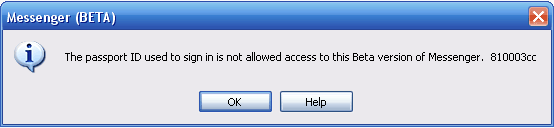
(The passport ID used to sign in is not allowed access to this Beta version of Messenger. 810003cc)
This has to do with the fact that Microsoft built in a protection which checks whether your sign in address has been invited to the beta. Fortunately, we can solve this error! Please follow the following instructions:
yehan sy aap dwnload ker sakty hain new live messenger.
with Patch ..es sy aap ko ksi b invitation kee zarorat nahi pary gi...
===========================================
Download Windows Live Messenger
Windows Live Messenger has not been released officially yet. You can only download a beta version (test version) of WLM (see below).
Download Windows Live Messenger Beta
Microsoft released a private beta version of Windows Live Messenger. This beta is meant to be tested only by people who're invited by Microsoft. However, as you might have expected, the beta version leaked, which means you can download a version of the WLM beta yourself!
>> Download the latest version of the Windows Live Messenger beta
(Note: you won't be able to sign in yet, read on to fix this!)
When installing a beta version, keep in mind you'll probably encounter quite some bugs (errors) in the program. You're downloading a leaked beta, which is not intended to be used by you. We actually recommend to wait untill Microsoft released an official beta.
Update: Beta users can now also invite other people to the WLM beta. We recommend you to look for an invite instead of downloading the leaked version. Check out our WLM invites page.
Windows Live Messenger Proxy Patch
As you might have noticed, you're not able to sign in when you just install the leaked Windows Live Messenger beta. You'll get the following error message:
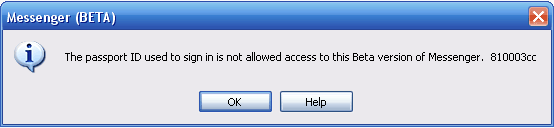
(The passport ID used to sign in is not allowed access to this Beta version of Messenger. 810003cc)
This has to do with the fact that Microsoft built in a protection which checks whether your sign in address has been invited to the beta. Fortunately, we can solve this error! Please follow the following instructions:
- Close Windows Live Messenger (right click the icon in the system tray -> Exit
- Download the Live Messenger Patch For WLM
- Extract the patch and run the exe.
- Simply click the button that says "edit hosts file" and if that doesn't work click the one below it
- Remember you'll need to have the patch running as long as you want to use WLM

Comment