The Web has many beautiful pictures. If you find a picture you particularly like, such as the following image of the puppy, you can make it your desktop background, so that you can see it whenever you use your computer.
To use a Web graphic for your desktop background
To use a Web graphic for your desktop background
1.
Use Microsoft Internet Explorer to open the Web page with the picture you like.
2.
Right-click the picture, and then click Set as Background.
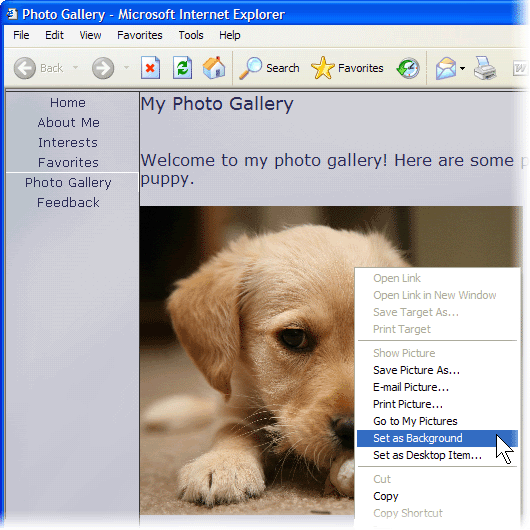
Microsoft Windows XP displays the picture as your desktop background. For best results, use large pictures that are wider than they are tall.
Use Microsoft Internet Explorer to open the Web page with the picture you like.
2.
Right-click the picture, and then click Set as Background.
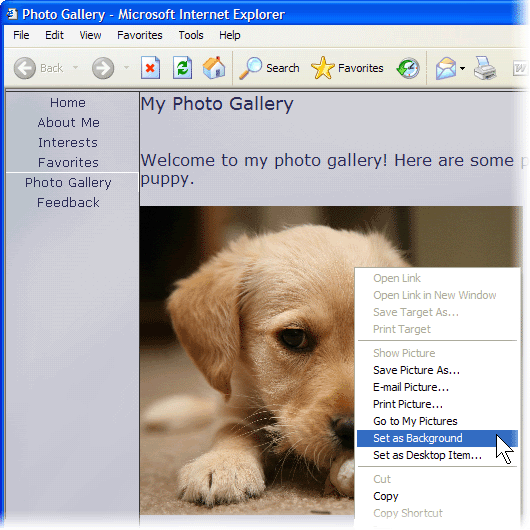
Comment