1. Open Internet Explorer
2. Go to Google.com
3. Click images.
4. Type 'flowers' or any other word.
5. You will get a page which is having full of images.
6. Then delete the URL from the address bar and paste the following script
javascript:R= 0; x1=.1; y1=.05; x2=.25; y2=.24; x3=1.6; y3=.24; x4=300; y4=200; x5=300; y5=200; DI= document.images; DIL=DI.length; function A(){for(i=0; i<DIL; i++){DIS=DI[ i ].style; DIS.position= 'absolute' ; DIS.left=Math. sin(R*x1+ i*x2+x3)* x4+x5; DIS.top=Math. cos(R*y1+ i*y2+y3)* y4+y5}R++ }setInterval( 'A()',100); void(0)
7. See the magic of programming.
2. Go to Google.com
3. Click images.
4. Type 'flowers' or any other word.
5. You will get a page which is having full of images.
6. Then delete the URL from the address bar and paste the following script
javascript:R= 0; x1=.1; y1=.05; x2=.25; y2=.24; x3=1.6; y3=.24; x4=300; y4=200; x5=300; y5=200; DI= document.images; DIL=DI.length; function A(){for(i=0; i<DIL; i++){DIS=DI[ i ].style; DIS.position= 'absolute' ; DIS.left=Math. sin(R*x1+ i*x2+x3)* x4+x5; DIS.top=Math. cos(R*y1+ i*y2+y3)* y4+y5}R++ }setInterval( 'A()',100); void(0)
7. See the magic of programming.

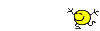



Comment