Pictures in Line With Text?

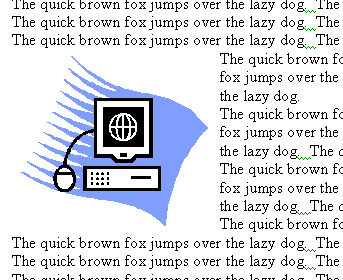
To make that happen, I usually have to go through and change the formatting for each picture. What a pain! I mean, if I'm always going to change the picture formatting, wouldn't it just be more efficient to have Word format the picture to my preferences from the get go?
Yeah, I agree, so that's what I have for you today.
To change the way Word formats a picture upon insertion, you'll need to go to the Options window. (Tools menu, Options choice).
Once in the Options window, you need the Edit tab.

You're looking for the "Insert/paste picture as" field. Use the arrow to pull down the list and choose the formatting you prefer.
Click OK.
And that's it!
Next time you insert a picture, you should find that it is automatically formatted to meet your standards from the very beginning. It can't get any better than that!

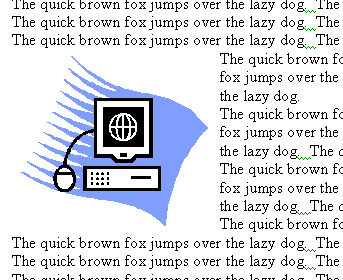
To make that happen, I usually have to go through and change the formatting for each picture. What a pain! I mean, if I'm always going to change the picture formatting, wouldn't it just be more efficient to have Word format the picture to my preferences from the get go?
Yeah, I agree, so that's what I have for you today.
To change the way Word formats a picture upon insertion, you'll need to go to the Options window. (Tools menu, Options choice).
Once in the Options window, you need the Edit tab.

You're looking for the "Insert/paste picture as" field. Use the arrow to pull down the list and choose the formatting you prefer.
Click OK.
And that's it!
Next time you insert a picture, you should find that it is automatically formatted to meet your standards from the very beginning. It can't get any better than that!
Comment