salam ,
mera aik masla tha "aik image pr dosri pic lagana aur iski blending"
mere is masle ka hal it bhai ne dia tha ,vedeo dekh ker mujhe laga ke me bhi yeh kar sakoon ga.magr mujh se nahi hoa .
me jab bhi aik image per dosri pic paste krta hoon aur phir gradient click ker ke jab image pe drag karta hoon to dono images blend hone ke bajaey ghaeb ho jati hen aur us pr gradient ke clour fill ho jate he.
please iska koi hal bata den
mera aik masla tha "aik image pr dosri pic lagana aur iski blending"
mere is masle ka hal it bhai ne dia tha ,vedeo dekh ker mujhe laga ke me bhi yeh kar sakoon ga.magr mujh se nahi hoa .
me jab bhi aik image per dosri pic paste krta hoon aur phir gradient click ker ke jab image pe drag karta hoon to dono images blend hone ke bajaey ghaeb ho jati hen aur us pr gradient ke clour fill ho jate he.
please iska koi hal bata den
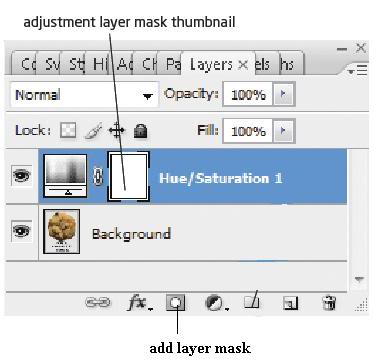



Comment